Smart TV in general is not really a game platform - TVs have performance problems and their remote controls usability is far from the standard game pad, so checking available games in SamsungApps and LG SmartWorld application stores I was not able to find anything that is worth to install and run. But it is not only Samsung and LG - comparing to others those brands are even doing pretty well because TVs from other vendors like SONY, Philips, Sharp, VESTEL, Toshiba, Panasonic, Grundig, etc. are ignoring games almost totally and they focus mostly on entertainment video and audio applications. Might be new Apple TV and android TV will bring some change there.
Working in the video streaming industry I have access to many Samsung Orsay (2012-2014 models) and Samsung Tizen TVs (2015), so I decided to launch a small demo to see how it works.
The important is that not every TV from Samsung is compatible with Unity. See the list of supported devices:
- http://forum.unity3d.com/threads/the-way-to-find-unity-compatible-tv.348988/
- http://docs.unity3d.com/Manual/samsungtv-gettingstarted.html
On the other side I was able to install and run a demo application on every 2013+ TV model I found (including cheap low-end 2013 5xxx TV series). To launch the application in the debug mode, the Unity Launcher application needs to be installed and started on TV first. Unity Launcher is available in the SamsungApps application store:
 |
| Samsung Tizen Unity Launcher |
 |
| Samsung smartTV Orsay (2013) Unity Launcher |
 |
| Samsung smartTV Orsay (2014) Unity Launche |
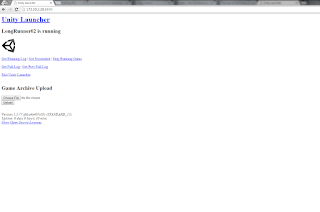 |
| Unity Launcher web interface |
Nice information regarding Samsung Smart TV. But i am searching for Samsung TV Customer Care Number. So please provide me customer care number.
ReplyDeleteThere are several dissertation internet sites on-line as you are get naturally written about as part of your internet site. http://gecey.com/small-tv/
ReplyDeleteThanks for sharing this information its really nice. It is essential to start using a reliable service that can scale to cope with your complete entertainment needs. By utilizing xmltv epg format, users can access a rich electronic program guide (EPG) that provides detailed TV listings, making it easier to navigate and discover content on any mobile devices.
ReplyDelete